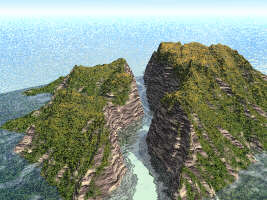
Open an atmosphere (Daytime for this example) and create a terrain
Double-click at the terrain in one of the four windows or in the world browser
In the terrain window, click twice at the definition tab (to give a higher resolution to the terrain, it becomes 512x512)
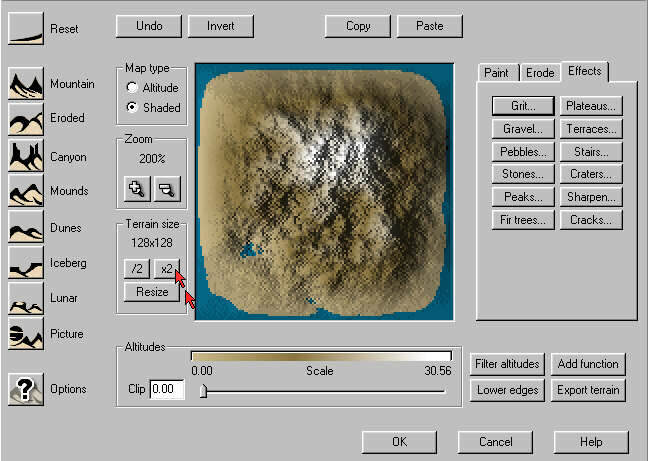
Now, let's stay in the same window. On right hand, click at PAINT and DIG. Put the brush settings about like on the image here. If you want a larger river, put the size tab to its maximum. In this beginner example, the costs are abrupt.
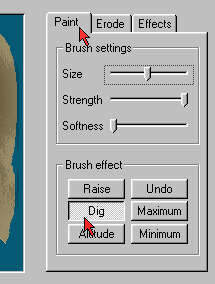
Now, trace a line through your terrain about as the image shows.

On left hand, click once at the ERODED tab
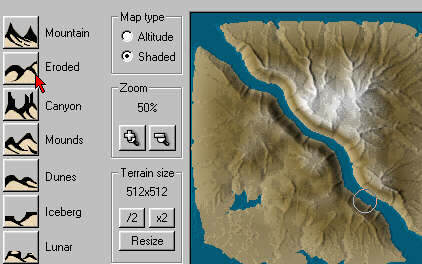
At bottom of the terrain, put the altitude tab to 0.10. This makes it easier later to see exactly where the river is. I.e. to place a ship.
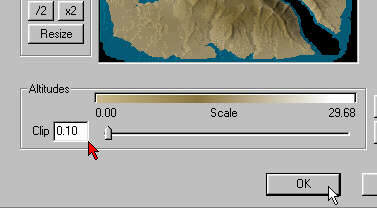
Click OK to go back to the Vue d'Esprit windows. In your top view, enlarge your terrain and place it about like at the image. You will get something like that:
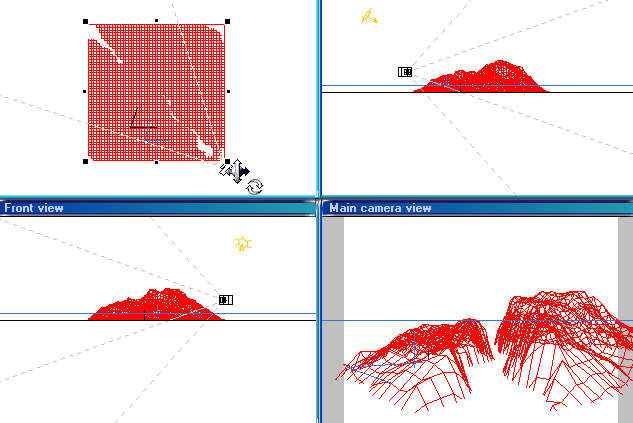
In the left menu, click on WATER, if you want you can choose another water material then the default. I used TROPICAL WATER.
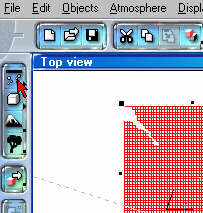
Give a mapping to your terrain, arrange the camera and render your image.
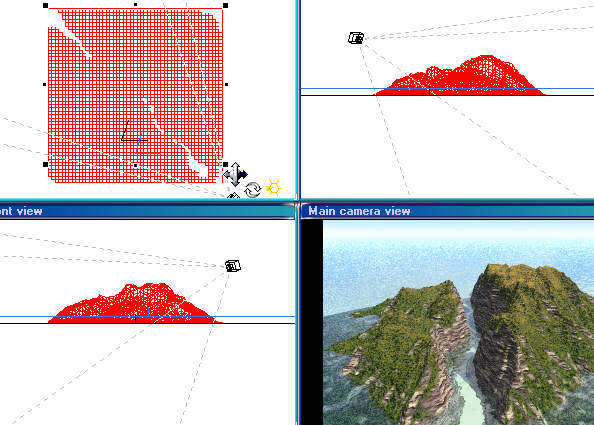
Please mail critics and comments to me.