
There are many ways to create a lake or a pond in the middle of a landscape. I show you the easiest way. But please understand that this is only an example to show you how it works.
IN TWISTING THE TERRAINS A LITTLE BIT OR IN RESIZING THEM, YOU GET BETTER RESULTS AND MORE NATURAL BORDERS.
Open an atmosphere (Daytime for this example) and create 6 terrains in placing it about like the picture shows. They should have large overlappings.
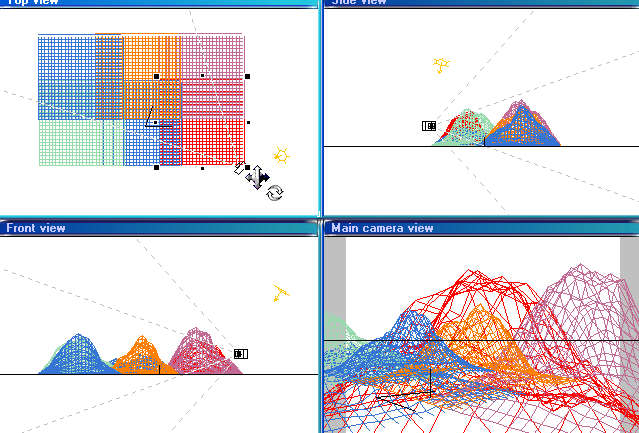
Double-click at each terrain separately in the world browser and bring up the resolution to 512x512.
When this is done for each terrain, select them all in the world browser and map it with SCRUBLAND in the Landscape materials. If your mountains are too high, reduce the altitude a little.
Now create a cylinder in the middle of the terrains and resize it about like the image shows.
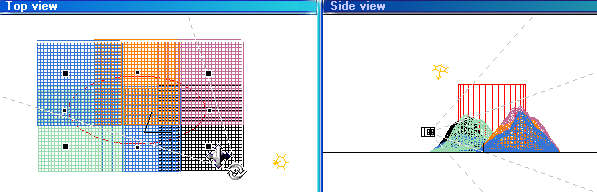
The next step is to drop down the cylinder. You must try out how much, this depends of the altitude of your terrains.
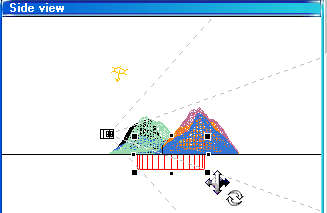
Map the cylinder with TROPICAL WATER.
Now, you can create some other terrains around
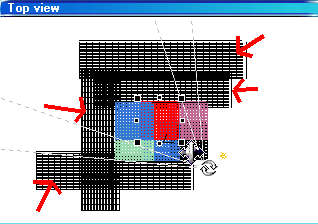
Place the cam to have a better view and render your image.

Please mail critics and comments to me.