
Open a night atmosphere (Star Night for this example).
From the boolean objects choose TOWER

Resize the tower. From the primitives, choose a cone, then...

resize and move it to become sit like shown at the image below. Take care to place it a way that it seems to come out of one of the windows
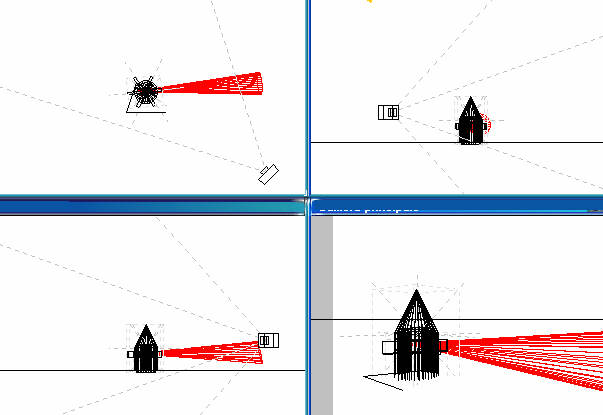
In the world browser select "cone" and right-click in the small window to choose "load a material"

In the new window, choose "special effects" and "light beam".
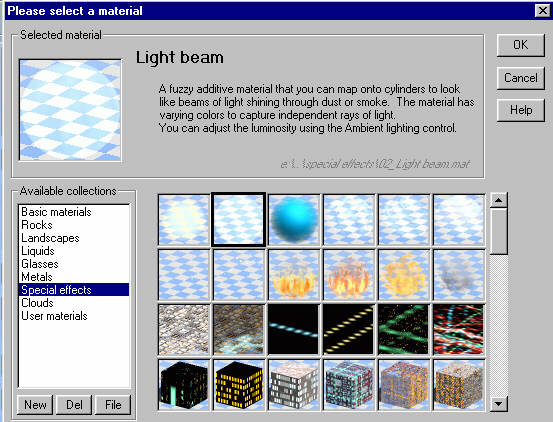
If you render your picture now (try it), you cannot see the light beam. You have to make it become brighter. To do that, first double-click in the small material window, then...
click, in the new window what opens, at the EFFECTS tab and bring AMBIANT and DIFFUSE lighting up to 100%
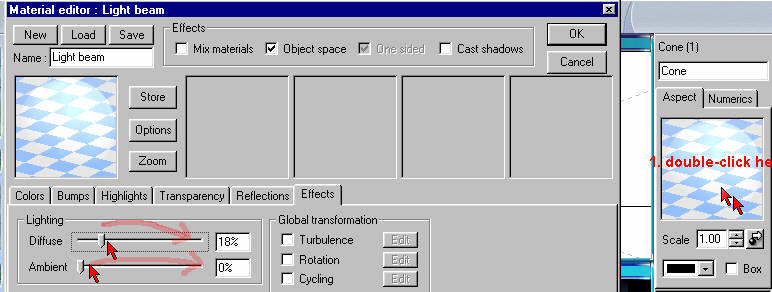
Of course, you can try with other proportions, it depends what kind of beam you would like to get. You also can change the color of it.
Now you can render your image.
Please mail critics and comments to me.